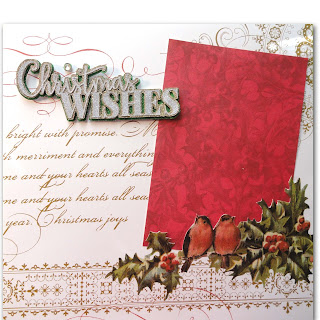|
| Side view of card showing "mountain and valleys" of how to fold |
 Wanted to share some quick and easy Christmas cards I made using a very simple "step card" tutorial I found on ScorPal's Blog.
Wanted to share some quick and easy Christmas cards I made using a very simple "step card" tutorial I found on ScorPal's Blog.
Now their measurements are a little different than the ones I show here, because I used cards I bought from Michael's for my base. But I found it very easy to adapt the scorelines to my needs.
Now all this step card madness began with me buying an Anna Griffin Diecut Kit from HSN. It came with, I kid you not, 600 strips of printed cardstock just 5" long x 1.25" wide. So what the heck is a crafter suppose to do with 600 of those things. Plus, the kit came with 480 other pretty embellishments I knew I wanted to use to make Christmas cards. So I decided on this step format to try to use some of these strips, but I also let me use up some of the scraps of pretty holiday papers I just couldn't bring myself to throw away.
 I ended up making 5 each of 4 styles. I used my Cricut Explore to cut the adorable deer out of bronze cardstock from Michaels for the dees in forest card.
I ended up making 5 each of 4 styles. I used my Cricut Explore to cut the adorable deer out of bronze cardstock from Michaels for the dees in forest card.
For the sleigh card I only used Anna Griffin embellishments. The sentiment layered die cuts on all the cards are from one of three of my Anna's card kits I have bought over the years. So happy to be using some things from my stash!

But I think my favorite is the nativity card. Using images from Cricut Design Space I cut the images out of metallic double sided poster board, gold foil paper and glitter cardstock for the star.

I have shared a pretty rough sketch of the template for cutting and scoring a card to the dimensions I used. But be sure to head to the Scor Pal Blog or Pinterest, where there are hundreds of wonderful examples of templates and how to's to make these quick and easy but dramatic cards. I am betting these cards will be "keepers" that make it onto the mantels of friends and family.
Well I hope you enjoy and please share if you make yourself some!
Have fun creating,

 Here's a video I was excited to create and share, because it how I learned to make "shadow" layers for titles and images to import into Cricut Explore Design Space and cut !
Here's a video I was excited to create and share, because it how I learned to make "shadow" layers for titles and images to import into Cricut Explore Design Space and cut !