
 Here's a video I was excited to create and share, because it how I learned to make "shadow" layers for titles and images to import into Cricut Explore Design Space and cut !
Here's a video I was excited to create and share, because it how I learned to make "shadow" layers for titles and images to import into Cricut Explore Design Space and cut ! This is a feature that the incredible team at Cricut is working on delivering for us, BUT they are also busy on creating lots of other upgrades first and I just couldn't wait. So I piddled around with my Photoshop Elements 14 and taught myself this quick method.
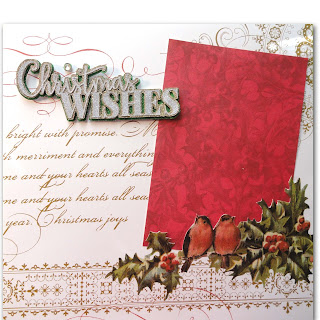
It really is so easy it felt like magic to me and I can't wait to create loads more titles for my scrapbooking, card making, paper crafting projects. Here's a few pictures of the finished titles I made so far.
Hope you enjoy and have a wonderful holiday season ahead!
Molly D

No comments:
Post a Comment